Lesson four in Photoshop Elements with the Pixeladies is how to overlay watermarks or other text on your images. As I mentioned, this is my second time taking the course. It’s exciting to see how much more I’m getting out of it. So while I knew how to do watermarks and text, I haven’t been using them up to this point on images of my work. I don’t have watermarks on the art on my web site or when I’ve posted my quilts on Facebook or Instagram. I’m changing my personal policy from this point forward, just to be on the safe side. It’s so easy to add watermarks on your work, it’s silly not to do so.
Here’s an image of a block I’ve recently done as a sample for an upcoming class in Zigzag Pizzazz.

Zigzag Pizzazz block
And should you want some sort of descriptive text on a photo. You can change the colors of the text as well as opacity, depending upon the colors and values in your image. Easy-peasy.
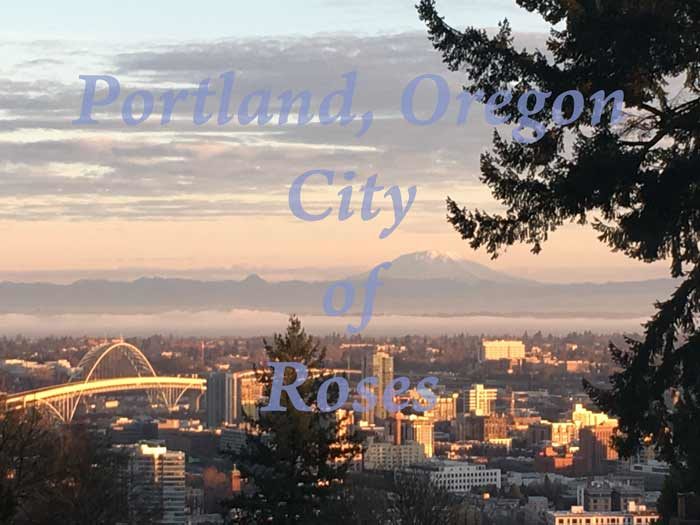
Text


