Lesson five of Photoshop Elements sounds simple. Not so much. Our exercise involved how to trace an image or audition quilting lines for a quilt. It’s so much harder than it looks. And here is one of my images to show just how challenging it is. I use a tablet and pen. I’ve tried drawing quickly. I’ve tried drawing slowly. It just doesn’t matter. Clearly, it’s practice, practice, practice. Notice how bumpy the lines are that should be smooth. My takeaway is that as long as your are auditioning lines, it doesn’t matter how absolutely accurate you are. The problem arises if you are printing the image as a finished piece. I do hope to do a quilt based on this photo. My goal is to improve before then so I can use the drawing for appliqué.

Morro Bay Canoes
Here’s what just the lines look like.
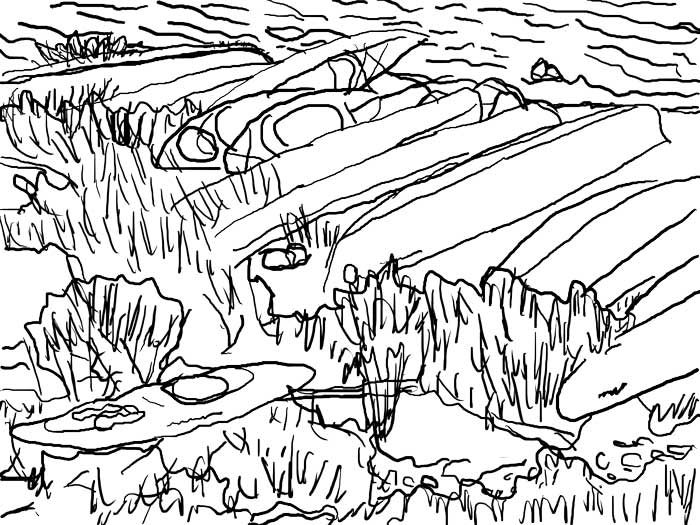
Canoe quilting lines only
Just for good measure, I tried another photo, which is one I took of a building in San Diego near Horton Plaza. It looked like a good jumping off point for a quilt. Because the lines of the building’s artwork are in black, PSE enables me to change my tablet’s pen to red. This tracing isn’t finished. It was my second try, and I was tired of it. I was nearly done when the neighborhood experienced a power outage, and of course, I lost all of my work. Dang, I hate when that happens.
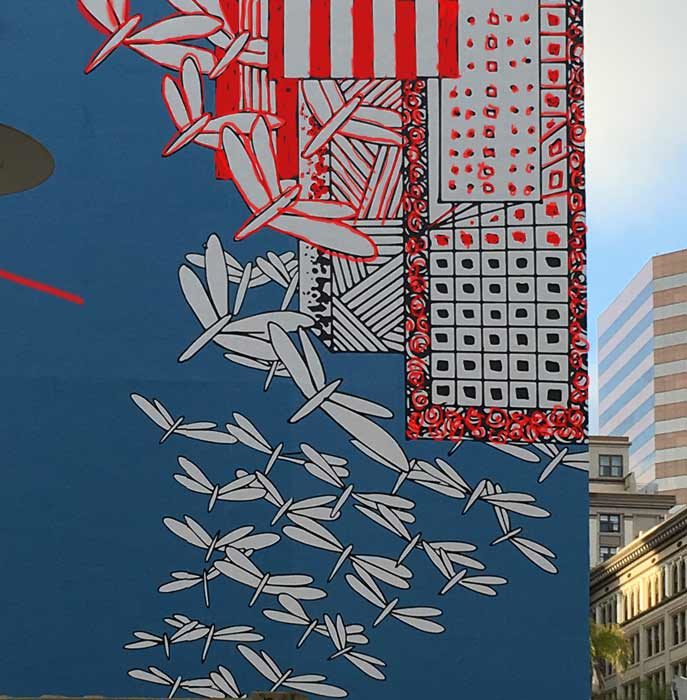
San Diego building
Here are the quilting lines.
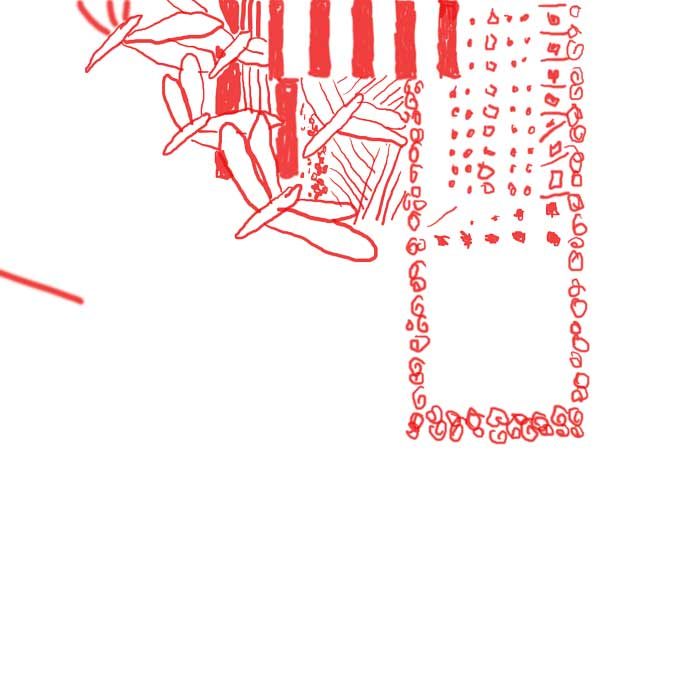
San Diego Building Quilting Lines only


