In lesson eight of Photoshop Elements, we learned how to brighten images. For me, the course is about fabrics and how I can use the tools of PSE in fiber art. But brightening an image you want to use as inspiration can help you see it more clearly, so it is useful in ways beyond photography. I had two photos that were quite dark I wanted to try. When I scanned them using my HP Officejet Pro 8620, the scanner lightened the images by half. I was a bit frustrated. While that would normally be great, I wanted to play with the images myself. So when you see the originals, know that in truth they are much darker.
The first image is of my grandmother’s family farm in Nebraska. The photo is on heavy cardstock, which has been damaged, and part of the photo is missing. Nevertheless, I love the two goats pulling the cart.

Greiser Family Farm circa 1900
Here’s my straightened and brightened version. I probably over-brightened it. My grandmother was number twelve of thirteen children in a German Mennonite family. You can see they are not all in the photo!

Greiser Family Farm
Next I tried brightening a photo of my husband and his dad posed on a porch.
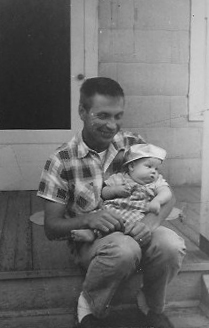
Mike and his dad, Gilbert Farnham
The brightened version. I would have liked to have brightened Mike’s dad a bit more, but when I did Mike (the baby) washed out. Too bad you can’t brighten sections. Now that I’ve said that, maybe you can, not with PSE but the full version of Adobe Photoshop. Or maybe I haven’t learned how yet!

Mike and his dad.


